Cards'n'Boxes
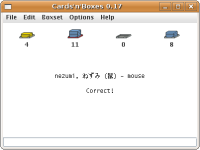
Cards'n'Boxes is a freeware flash card training program written in Java. Cards with vocabulary or questions are drawn from boxes and are tested. If the answer is correct, the card advances one box; if it is wrong, the card is put into a lower box.
Cards'n'Boxes is perfectly suited for learning vocabulary when you are studying a foreign language. It allows to specify different translations of a word and to add comments, e.g. an exemplary sentence. It uses the Unicode encoding, which means it can deal with a multitude of characters from different writing systems.
Cards can be created and modified freely within the program. But all information is stored in plain text files, which can also be edited with a usual text editor.
Update log
Cards'n'Boxes 0.15 released
2007-03-14
First release
Cards'n'Boxes 0.16 released
2008-03-02
Card files can now be created and edited with Cards'n'Boxes. So there is no need to use a text editor anymore.
Cards'n'Boxes 0.17 released
2008-03-15
The cryptic text in the status bar was replaced by much nicer icons. Also box numbers now start at one and not at zero anymore. I feel this is more intuitive for most users. The change effects the save files. Old boxset files can still be opened, of course. But cards from the two lowest boxes will be joined then.
Screenshots
- Main window (Version 0.17 on Linux)
- Card and boxset editor (Version 0.16 on Linux)
- Options menu (Version 0.15 on Windows)
- Loading a boxset (Version 0.15 on MacOS X)
Download
By downloading Cards'n'Boxes you agree to its license agreement.
Cards'n'Boxes 0.17 (52 kB)
FAQ
What do I need to use Cards'n'Boxes?
You need the Java Runtime Environment (JRE) 1.4.1 or newer. At least, that's what Cards'n'Boxes has been tested on so far. Chances are good, that it will also run with older runtime environments.
I downloaded Cards'n'Boxes. How do I start it?
It is not necessary to unpack the downloaded jar file. If your Java runtime environment is correctly installed, a double-click on it should do. If it doesn't, open a shell, change to the directory where the jar file is located and type:
java -jar CardsNBoxes.jar
I created a boxset file with a text editor, but in Cards'n'Boxes the characters are messed up. What's wrong?
You need to save your boxset file in the UTF-8 encoding format. Have a look into your text editor's documentation to find out how.
What's UTF-8?
UTF-8 is the 8-bit format of the Unicode character encoding standard. The Unicode standard includes thousands of characters, including for example Japanese or Chinese characters. See the website of the Unicode Consortium for details.
Wish list
- Learning statistics for each card
- A function to manually move cards between boxes
- Changeable font size
- Changeable GUI language
- ...
